Ultra wide camera is now a common feature in mid range phones which has a wide angle lens providing photos with wide field of view. The camera is useful if you want to take a picture of a wide landscape or bring a large group of friends in a picture.
The quality of picture usually won't match with the main camera unless you have a high end phone yet for these tricky situations it will be useful. By default your camera app will be using the main camera and in the HyperOS camera you may not be able to understand it for the first time.
There two ways to access the ultra wide angle camera in HyperOS camera app,
Method 1: Open the camera and select the zoom level to 0.6x and this will automatically switch the camera to the ultra wide camera.
Method 2:The second method is the straight forward one but will be useful only for advanced users as you have to switch to the pro mode. In the mode there is an option which asks the lens you want to use ultra wide or primary represented by uw and w respectively.
I hope this article was helpful to you. If you have any tips of your own don't forget to add in comments.
Like what you have read? Don't forget to like our Facebook Page ,follow us on Twitter and Telegram Group . This allow us to send you the latest HyperOS updates faster and will provide a great motivation for us.

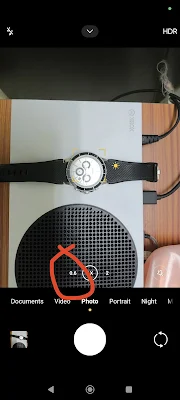
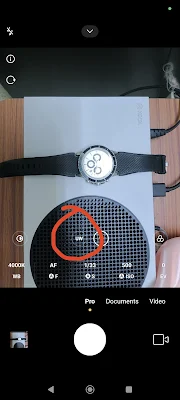










0 Comments